Attention
August 2023 update: osu! Wineskins for macOS, osu!macOS Agent, and this osu!mac documentation website is no longer officially supported or maintained. Official support will no longer be provided by the authors of these respective projects on the osu! forums. You can read more information about this change from Technocoder and aidswidjaja. Thank you for everything.
Mouse/trackpad input feels unstable
Behaviour
osu! mouse or trackpad movement feels unstable, the cursor may jump, be extremely inprecise, or otherwise be unusable.
Cause
The cause of this issue is unknown, but it could be something to do with how Wine translates macOS cursor movements to Windows API calls (since osu! doesn’t use the standard macOS cursor like other Wine programs).
Generally speaking, you might like to avoid increasing mouse sensitivity inside osu!, especially if you’re playing in a window. Instead, change your mouse sensitivity through macOS System Preferences > Mouse (or Trackpad).
Resolution
Open the in-game settings menu inside osu! using the
Ctrl-OshortcutFind the Mouse section.
Enable Raw input and Map absolute raw input to osu! window
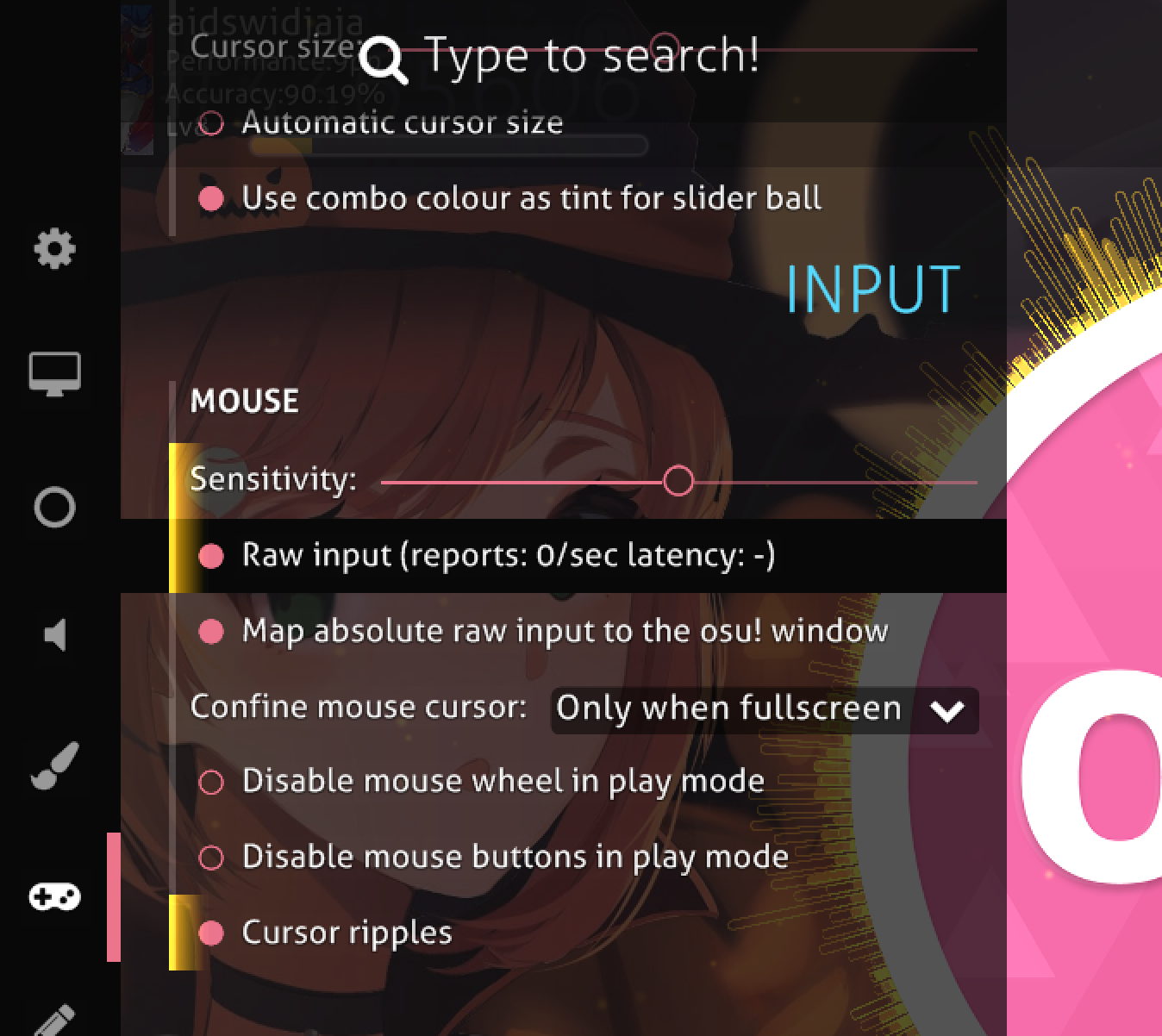
If that didn’t work
There could be something else going on here, and performing basic troubleshooting should help you get to the bottom of it.
If you’re still not sure what’s going on here, copy any osu! crash logs and generate a report with osu!macOS Agent, then let us know on the forums with what we can help.