Attention
August 2023 update: osu! Wineskins for macOS, osu!macOS Agent, and this osu!mac documentation website is no longer officially supported or maintained. Official support will no longer be provided by the authors of these respective projects on the osu! forums. You can read more information about this change from Technocoder and aidswidjaja. Thank you for everything.
Discord Rich Presence (32-bit Wineskins / non-WS11 WineskinServer)
Note
This section is for users using Wineskins that don’t have either the WS11WineCX19.0.1-1 or WS11WineCX64Bit19.0.1-1 Wine engine from Gcenx. To find your Wineskin version:
Locate where
osu!.appis installedRight click on it and select Show Package Contents
You should now see three files/folders:
Contents,drive_candWineskin. ClickWineskinA window should pop up. Click Advanced
It will be displayed under the Associated Extensions column, as shown below.
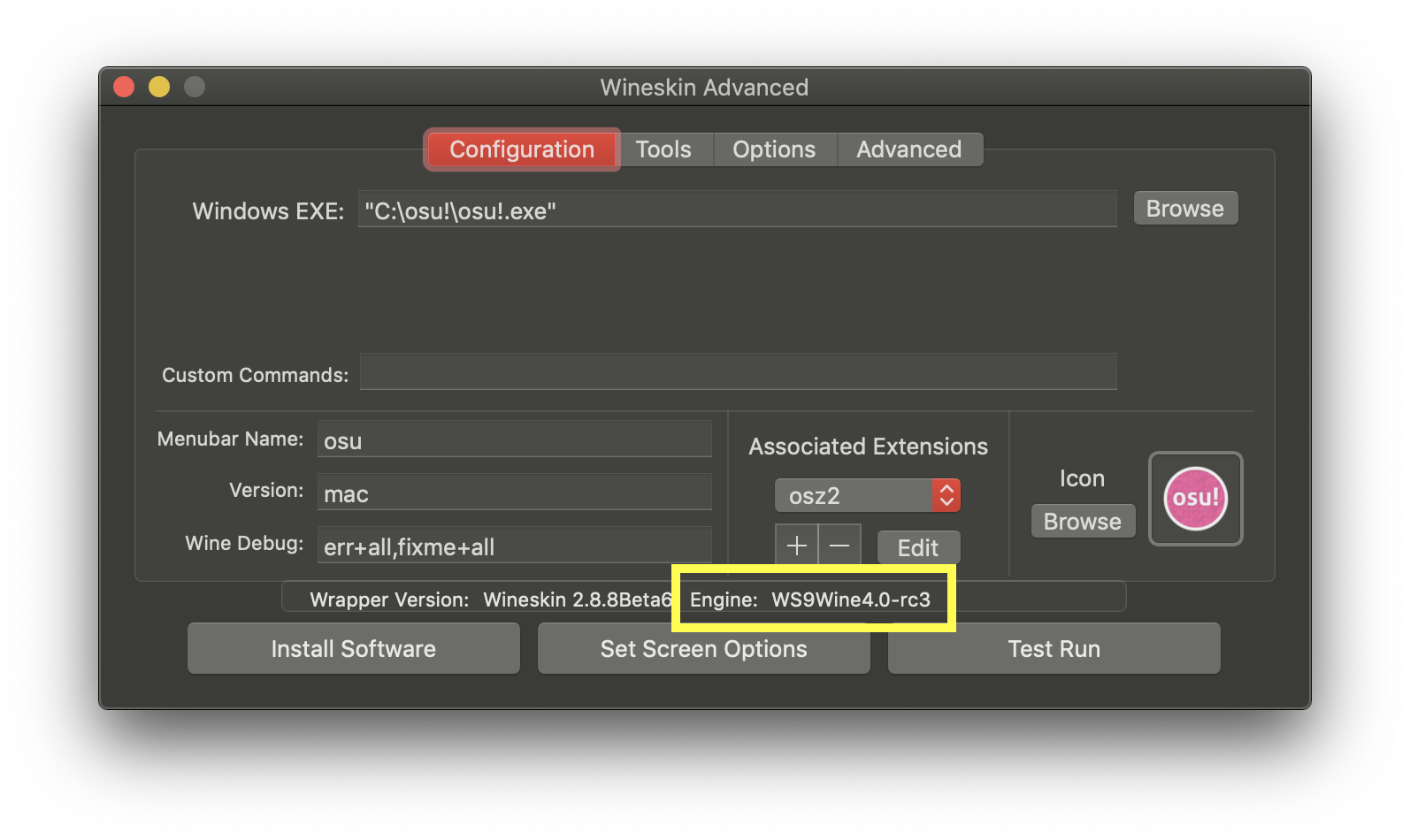
If you’re using one of the two WS11 engines mentioned above, then the process behind Discord Rich Presence is slightly different - you actually can enable Discord Rich Presence with relative ease.
Note
As of 15 February 2021, 32-bit Wineskins will no longer support Discord Rich Presence. Support for Discord Rich Presence will most likely not be provided in the future. See https://osu.ppy.sh/community/forums/posts/7922372 for details.
Behaviour
osu! is not detected by Discord in the Game Activity menu, nor is it displayed on your profile.
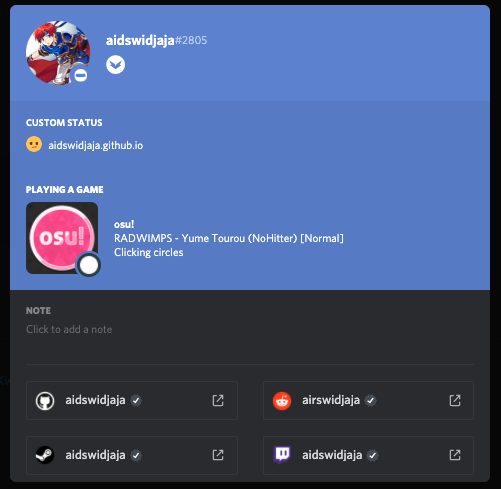
Cause
To put it simply, currently available Discord Rich Presence solutions rely on using a 64-bit Wineskin engine, whereas some of the older wrappers use a 32-bit engine.
Resolution
Currently, Discord Rich Presence is not possible on older Wineskins that don’t utilise the 64-bit WS11 WineskinServer. This includes slc’s Wineskin for macOS 10.14 Mojave and earlier. Noone has made a successful Discord Rich Presence solution running under a 32-bit Wineskin. If you want Discord Rich Presence to work, you need to use a 64-bit Wineskin such as Technocoder’s Wineskin with macOS Catalina 10.15 support in order to get it up and running.
You can read my Discord Rich Presence discussion article to learn about why I had some trouble with getting Rich Presence to work on my Wineskin.
Note
Do you have anything to add? See our Contributing to see how you can contribute to these docs.